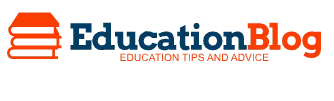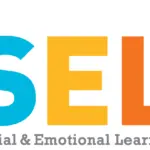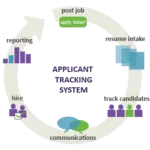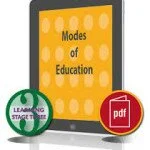Benefits of using Google Apps for Education
Google is not only a search engine where we find required things, information and much more but it has many other products and services that we use in our day to day life affairs even in office to get things done in right direction. Not only in the field of internet and technology but there are countless novelties and contributions made by the Google and they also have a gigantic mission to systematize the information around the world as well as to make it collectively accessible for everyone especially for students. Google for education is an open technological advancement in the field of education that billions of schools and students are using in these days to take the learning and teaching process up to an amazingly friendly and effective level. This educational edition of the Google which is known as Google for education has transformed the education environment a lot. By using a variety of different Google apps for education, students and teachers can store, organize, collaborate and share their assignments, documents and ideas with fool proof security features. Almost all schools, educators and students around the globe can take on the most effective technologies and apps powered by Google for their specific requirements and needs in order to make the teaching-learning process more efficient than ever before. Below are some constructive Google apps for education with myriad benefits for teachers and students.
Google Apps for Education and Their Benefits
Still attending a school with some old and traditional teaching methods? Just get rid of stationary like paper & pencil to keep your notes saved by using these best Google apps for education in order to stay organized and updated in your every moment whether in class or at home.
Google classroom
It is the best all in one tool for educators and allows them to organize academic tasks and assignments swiftly as well as to communicate important documents with class and students in an efficient manner. Students can also take advantages of this brilliant Google app to secure good grades in the class.
Google Docs
Google docs offer you to store, organize and access your academic assignments, documents, and other likely stuff from every corner of the world. Educators and students can use this amazing application to create slide shows, presentations, research projects and much more by using a desktop computer, laptop or tablet.
Google calendar
The calendar is something that students always need in order to stay organized regarding their assignments, test dates, deadlines and other academic activities. Google calendar offers its users to plan their activities, schedules, and assignments according to individual needs in a great way. It also provides sufficient room to write important notes as references.
Google sites
When it comes to keep all your students updated about several academic events, activities and education news, Google sites could be a great app for you because it allows a user to create website or blog easily in just few clicks. Through this way, a school management can communicate all latest news and information not only with students but all around the world.
Google drive
What about storing all your vital documents, assignments and notes over the cloud? Sounds interesting? Yes, Google drive is the place to upload your important assignments, documents and many other useful things for later retrieval. By doing so, you can access all uploaded stuff easily from everywhere by using your Google account.
Gmail
Having a Gmail account means the communication made easier. Students, educators and school administration can make use of Gmail to send and receive academic correspondences, alerts, and updates in form of E-mails. It comes with storage of 7GB which is more than enough to keep your important files, documents, and assignments safe for quick access.
You just need a verified Google account to enjoy the benefits of using Google apps for education. Just go for one and improve the teaching-learning methods for a bright future.
Leave a Reply
You must be logged in to post a comment.